SQL
SQL:2023 Standard
As of June 2023 the new standard for SQL had been released, by the International Organization for Standards. Although SQL language has been around since the 1970s, this is the 11th release or update to the SQL standard. The first version of the standard was back in 1986 and the base-level standard for all databases was released in 1992 and referred to as SQL-92. That’s more than 30 years ago, and some databases still don’t contain all the base features in that standard, although they aim to achieve this sometime in the future.
| Year | Name | Alias | New Features or Enhancements |
|---|---|---|---|
| 1996 | SQL-86 | SQL-87 | This is the first version of the SQL standard by ANSI. Transactions, CREATE, Read, Update and Delete |
| 1989 | SQL-89 | This version includes minor revisions that added integrity constraints. | |
| 1992 | SQL-92 | SQL2 | This version includes major revisions on the SQL Language. Considered the base version of SQL. Many database systems, including NoSQL databases, use this standard for the base specification language, with varying degrees of implementation. |
| 1999 | SQL:1999 | SQL3 | This version introduces many new features such as regex matching, triggers, object-oriented features, OLAP capabilities and User Defined Types. The BOOLEAN data type was introduced but it took some time for all the major databases to support it. |
| 2003 | SQL:2003 | This version contained minor modifications to SQL:1999. SQL:2003 introduces new features such as window functions, columns with auto-generated values, identity specification and the addition of XML. | |
| 2006 | SQL:2006 | This version defines ways of importing, storing and manipulating XML data. Use of XQuery to query data in XML format. | |
| 2008 | SQL:2008 | This version includes major revisions to the SQL Language. Considered the base version of SQL. Many database systems, including NoSQL databases, use this standard for the base specification language, with varying degrees of implementation. | |
| 2011 | SQL:2011 | This version adds enhancements for window functions and FETCH clause, and Temporal data | |
| 2016 | SQL:2016 | This version adds various functions to work with JSON data and Polymorphic Table functions. | |
| 2019 | SQL:2019 | This version specifies muti-dimensional arrays data type. | |
| 2023 | SQL:2023 | This version contains minor updates to SQL functions to bring them in-line with how databases have implemented them. New JSON updates to include a new JSON data type with simpler dot notation processing. The main new addition to the standard is Property Graph Query (PDQ) which defines ways for the SQL language to represent property graphs and to interact with them. |
The Property Graph Query (PGQ) new features have been added as a new section or part of the standard and can be found labelled as Part-16: Property Graph Queries (SQL/PGQ). You can purchase the document for €191. Or you can read and scroll through the preview here.
For the other SQL updates, these updates were to reflect how the various (mainstream) database vendors (PostgreSQL, MySQL, Oracle, SQL Server, have implemented various functions. The standard is catching up with what is happening across the industry. This can be seen in some of the earlier releases
The following blog posts give a good overview of the SQL changes in the SQL:2023 standard.
Although SQL:2023 has been released there are some discussions about the next release of the standard. Although SQL:PGQ has been introduced, it also looks like (from various reports), some parts of SQL:PGQ were dropped and not included. More work is needed on these elements and will be included in the next release.
Also for the next release, there will be more JSON functionality included, with a particular focus on JSON Schemas. Yes, you read that correctly. There is a realisation that a schema is a good thing and when JSON objects can consist of up to 80% meta-data, a schema will have significant benefits for storage, retrieval and processing.
They are also looking at how to incorporate Streaming data. We can see some examples of this kind of processing in other languages and tools (Spark SQL, etc)
The SQL Standard is still being actively developed and we should see another update in a few years time.
Oracle 23c DBMS_SEARCH – Ubiquitous Search
One of the new PL/SQL packages with Oracle 23c is DBMS_SEARCH. This can be used for indexing (and searching) multiple schema objects in a single index.
Check out the documentation for DBMS_SEARCH.
This type of index is a little different to your traditional index. With DBMS_SEARCH we can create an index across multiple schema objects using just a single index. This gives us greater indexing capabilities for scenarios where we need to search data across multiple objects. You can create a ubiquitous search index on multiple columns of a table or multiple columns from different tables in a given schema. All done using one index, rather than having to use multiples. Because of this wider search capability, you will see this (DBMS_SEARCH) being referred to as a Ubiquitous Search Index. A ubiquitous search index is a JSON search index and can be used for full-text and range-based searches.
To create the index, you will first define the name of the index, and then add the different schema objects (tables, views) to it. The main commands for creating the index are:
- DBMS_SEARCH.CREATE_INDEX
- DBMS_SEARCH.ADD_SOURCE
Note: Each table used in the ADD_SOURCE must have a primary key.
The following is an example of using this type of index using the HR schema/data set.
exec dbms_search.create_index('HR_INDEX');This just creates the index header.
Important: For each index created using this method it will create a table with the Index name in your schemas. It will also create fourteen DR$ tables in your schema. SQL Developer filtering will help to hide these and minimise the clutter.
select table_name from user_tables;
...
HR_INDEX
DR$HR_INDEX$I
DR$HR_INDEX$K
DR$HR_INDEX$N
DR$HR_INDEX$U
DR$HR_INDEX$Q
DR$HR_INDEX$C
DR$HR_INDEX$B
DR$HR_INDEX$SN
DR$HR_INDEX$SV
DR$HR_INDEX$ST
DR$HR_INDEX$G
DR$HR_INDEX$DG
DR$HR_INDEX$KG To add the contents and search space to the index we need to use ADD_SOURCE. In the following, I’m adding two tables to the index.
exec DBMS_SEARCH.ADD_SOURCE('HR_INDEX', 'EMPLOYEES');NOTE: At the time of writing this post some of the client tools and libraries do not support the JSON datatype fully. If they did, you could just query the index metadata, but until such time all tools and libraries fully support the data type, you will need to use the JSON_SERIALIZE function to translate the metadata. If you query the metadata and get no data returned, then try using this function to get the data.
Running a simple select from the index might give you an error due to the JSON type not being fully implemented in the client software. (This will change with time)
select * from HR_INDEX;But if we do a count from the index, we could get the number of objects it contains.
select count(*) from HR_INDEX;
COUNT(*)
___________
107 We can view what data is indexed by viewing the virtual document.
select json_serialize(DBMS_SEARCH.GET_DOCUMENT('HR_INDEX',METADATA))
from HR_INDEX;
JSON_SERIALIZE(DBMS_SEARCH.GET_DOCUMENT('HR_INDEX',METADATA))
___________________________________________________________________________________________________________________________________________________________________________________________________________________________________________________________________________
{"HR":{"EMPLOYEES":{"PHONE_NUMBER":"515.123.4567","JOB_ID":"AD_PRES","SALARY":24000,"COMMISSION_PCT":null,"FIRST_NAME":"Steven","EMPLOYEE_ID":100,"EMAIL":"SKING","LAST_NAME":"King","MANAGER_ID":null,"DEPARTMENT_ID":90,"HIRE_DATE":"2003-06-17T00:00:00"}}}
{"HR":{"EMPLOYEES":{"PHONE_NUMBER":"515.123.4568","JOB_ID":"AD_VP","SALARY":17000,"COMMISSION_PCT":null,"FIRST_NAME":"Neena","EMPLOYEE_ID":101,"EMAIL":"NKOCHHAR","LAST_NAME":"Kochhar","MANAGER_ID":100,"DEPARTMENT_ID":90,"HIRE_DATE":"2005-09-21T00:00:00"}}}
{"HR":{"EMPLOYEES":{"PHONE_NUMBER":"515.123.4569","JOB_ID":"AD_VP","SALARY":17000,"COMMISSION_PCT":null,"FIRST_NAME":"Lex","EMPLOYEE_ID":102,"EMAIL":"LDEHAAN","LAST_NAME":"De Haan","MANAGER_ID":100,"DEPARTMENT_ID":90,"HIRE_DATE":"2001-01-13T00:00:00"}}}
{"HR":{"EMPLOYEES":{"PHONE_NUMBER":"590.423.4567","JOB_ID":"IT_PROG","SALARY":9000,"COMMISSION_PCT":null,"FIRST_NAME":"Alexander","EMPLOYEE_ID":103,"EMAIL":"AHUNOLD","LAST_NAME":"Hunold","MANAGER_ID":102,"DEPARTMENT_ID":60,"HIRE_DATE":"2006-01-03T00:00:00"}}}
{"HR":{"EMPLOYEES":{"PHONE_NUMBER":"590.423.4568","JOB_ID":"IT_PROG","SALARY":6000,"COMMISSION_PCT":null,"FIRST_NAME":"Bruce","EMPLOYEE_ID":104,"EMAIL":"BERNST","LAST_NAME":"Ernst","MANAGER_ID":103,"DEPARTMENT_ID":60,"HIRE_DATE":"2007-05-21T00:00:00"}}} We can search the metadata for certain data using the CONTAINS or JSON_TEXTCONTAINS functions.
select json_serialize(metadata)
from DEMO_IDX
where contains(data, 'winston')>0;select json_serialize(metadata)
from DEMO_IDX
where json_textcontains(data, '$.HR.EMPLOYEES.FIRST_NAME', 'Winston');When the index is no longer required it can be dropped by running the following. Don’t run a DROP INDEX command as that removes some objects and leaves others behind! (leaves a bit of mess) and you won’t be able to recreate the index, unless you give it a different name.
exec dbms_search.drop_index('SH_INDEX');Number of rows in each Table – Various Databases
A possible common task developers perform is to find out how many records exists in every table in a schema. In the examples below I’ll show examples for the current schema of the developer, but these can be expanded easily to include tables in other schemas or for all schemas across a database.
These example include the different ways of determining this information across the main databases including Oracle, MySQL, Postgres, SQL Server and Snowflake.
A little warning before using these queries. They may or may not give the true accurate number of records in the tables. These examples illustrate extracting the number of records from the data dictionaries of the databases. This is dependent on background processes being run to gather this information. These background processes run from time to time, anything from a few minutes to many tens of minutes. So, these results are good indication of the number of records in each table.
Oracle
SELECT table_name, num_rows
FROM user_tables
ORDER BY num_rows DESC;or
SELECT table_name,
to_number(
extractvalue(xmltype(
dbms_xmlgen.getxml('select count(*) c from '||table_name))
,'/ROWSET/ROW/C')) tab_count
FROM user_tables
ORDER BY tab_count desc;Using PL/SQL we can do something like the following.
DECLARE
val NUMBER;
BEGIN
FOR i IN (SELECT table_name FROM user_tables ORDER BY table_name desc) LOOP
EXECUTE IMMEDIATE 'SELECT count(*) FROM '|| i.table_name INTO val;
DBMS_OUTPUT.PUT_LINE(i.table_name||' -> '|| val );
END LOOP;
END;MySQL
SELECT table_name, table_rows
FROM INFORMATION_SCHEMA.TABLES
WHERE table_type = 'BASE TABLE'
AND TABLE_SCHEMA = current_user();
Using Common Table Expressions (CTE), using WITH clause
WITH table_list AS (
SELECT
table_name
FROM information_schema.tables
WHERE table_schema = current_user()
AND
table_type = 'BASE TABLE'
)
SELECT CONCAT(
GROUP_CONCAT(CONCAT("SELECT '",table_name,"' table_name,COUNT(*) rows FROM ",table_name) SEPARATOR " UNION "),
' ORDER BY table_name'
)
INTO @sql
FROM table_list;
Postgres
select relname as table_name, n_live_tup as num_rows from pg_stat_user_tables;
An alternative is
select n.nspname as table_schema,
c.relname as table_name,
c.reltuples as rows
from pg_class c
join pg_namespace n on n.oid = c.relnamespace
where c.relkind = 'r'
and n.nspname = current_user
order by c.reltuples desc;
SQL Server
SELECT tab.name,
sum(par.rows)
FROM sys.tables tab INNER JOIN sys.partitions par
ON tab.object_id = par.object_id
WHERE schema_name(tab.schema_id) = current_user
Snowflake
SELECT t.table_schema, t.table_name, t.row_count
FROM information_schema.tables t
WHERE t.table_type = 'BASE TABLE'
AND t.table_schema = current_user
order by t.row_count desc;
The examples give above are some of the ways to obtain this information. As with most things, there can be multiple ways of doing it, and most people will have their preferred one which is based on their background and preferences.
As you can see from the code given above they are all very similar, with similar syntax, etc. The only thing different is the name of the data dictionary table/view containing the information needed. Yes, knowing what data dictionary views to query can be a little challenging as you switch between databases.
Postgres on Docker
Prostgres is one of the most popular databases out there, being used in Universities, open source projects and also widely used in the corporate marketplace. I’ve written a previous post on running Oracle Database on Docker. This post is similar, as it will show you the few simple steps to have a persistent Postgres Database running on Docker.
The first step is go to Docker Hub and locate the page for Postgres. You should see something like the following. Click through to the Postgres page.

There are lots and lots of possible Postgres images to download and use. The simplest option is to download the latest image using the following command in a command/terminal window. Make sure Docker is running on your machine before running this command.
docker pull postgresAlthough, if you needed to install a previous release, you can do that.

After the docker image has been downloaded, you can now import into Docker and create a container.
docker run --name postgres -p 5432:5432 -e POSTGRES_USER=postgres -e POSTGRES_PASSWORD=pgPassword -e POSTGRES_DB=postgres -d postgresImportant: I’m using Docker on a Mac. If you are using Windows, the format of the parameter list is slightly different. For example, remove the = symbol after POSTGRES_DB
If you now check with Docker you’ll see Postgres is now running on post 5432.

Next you will need pgAdmin to connect to the Postgres Database and start working with it. You can download and install it, or run another Docker container with pgAdmin running in it.
First, let’s have a look at installing pgAdmin. Download the image and run, accepting the initial requirements. Just let it run and finish installing.


When pgAdmin starts it looks for you to enter a password. This can be anything really, but one that you want to remember. For example, I set mine to pgPassword.
Then create (or Register) a connection to your Postgres Database. Enter the details you used when creating the docker image including username=postgres, password=pgPassword and IP address=0.0.0.0.
The IP address on your machine might be a little different, and to check what it is, run the following
docker ps -a



When your (above) connection works, the next step is to create another schema/user in the database. The reason we need to do this is because the user we connected to above (postgres) is an admin user. This user/schema should never be used for database development work.
Let’s setup a user we can use for our development work called ‘student’. To do this, right click on the ‘postgres’ user connection and open the query tool.
Then run the following.

After these two commands have been run successfully we can now create a connection to the postgres database, open the query tool and you’re now all set to write some SQL.



Oracle Database In-Memory – simple example
In a previous post, I showed how to enable and increase the memory allocation for use by Oracle In-Memory. That example was based on using the Pre-built VM supplied by Oracle.
To use In-Memory on your objects, you have a few options.
Enabling the In-Memory attribute on the EXAMPLE tablespace by specifying the INMEMORY attribute
SQL> ALTER TABLESPACE example INMEMORY;Enabling the In-Memory attribute on the sales table but excluding the “prod_id” column
SQL> ALTER TABLE sales INMEMORY NO INMEMORY(prod_id);Disabling the In-Memory attribute on one partition of the sales table by specifying the NO INMEMORY clause
SQL> ALTER TABLE sales MODIFY PARTITION SALES_Q1_1998 NO INMEMORY;Enabling the In-Memory attribute on the customers table with a priority level of critical
SQL> ALTER TABLE customers INMEMORY PRIORITY CRITICAL;You can also specify the priority level, which helps to prioritise the order the objects are loaded into memory.

A simple example to illustrate the effect of using In-Memory versus not.
Create a table with, say, 11K records. It doesn’t really matter what columns and data are.
Now select all the records and display the explain plan
select count(*) from test_inmemory;
Now, move the table to In-Memory and rerun your query.
alter table test_inmemory inmemory PRIORITY critical;
select count(*) from test_inmemory; -- again
There you go!
We can check to see what object are In-Memory by
SELECT table_name, inmemory, inmemory_priority, inmemory_distribute,
inmemory_compression, inmemory_duplicate
FROM user_tables
WHERE inmemory = 'ENABLED’
ORDER BY table_name;
To remove the object from In-Memory
SQL > alter table test_inmemory no inmemory; -- remove the table from in-memoryThis is just a simple test and lots of other things can be done to improve performance
But, you do need to be careful about using In-Memory. It does have some limitations and scenarios where it doesn’t work so well. So care is needed
Valintine’s Day SQL
Well today is February 14th and is know as (St.) Valintine’s Day. Here is a piece of SQL I just put together to mark today. Enjoy and Happy St. Valintine’s Day.
WITH heart_top(lev, love) AS (
SELECT 1 lev, RPAD(' ', 7, ' ') || '** **' love
FROM dual
UNION ALL
SELECT heart_top.lev+1,
RPAD(' ', 6-heart_top.lev*2, ' ') ||
RPAD('*', (heart_top.lev*4)+2, '*') ||
RPAD(' ', 11-heart_top.lev*3, ' ') ||
RPAD('*', (heart_top.lev*4)+2, '*') love
FROM heart_top
WHERE heart_top.lev < 4
),
heart_bottom(lev, love) AS (
SELECT 1 lev, '******************************' love
FROM dual
UNION ALL
SELECT heart_bottom.lev+1,
RPAD(' ', heart_bottom.lev*2, ' ') ||
RPAD('*', 15-heart_bottom.lev*2, '*') ||
RPAD('*', 15-heart_bottom.lev*2, '*') love
FROM heart_bottom
WHERE heart_bottom.lev < 8
)
SELECT love FROM heart_top
union all
SELECT love FROM heart_bottom;
Which gives us the following.
Bid you know : St. Valentine, the patron saint of love, was executed in Rome and buried there in the 3rd century. In 1835, an Irish priest was granted permission to exhume his remains, and now his skeleton lies in Whitefriar Church in Dublin city center.
Using SQL to create some festive Christmas Trees
Here are a few examples I found on the “great internet” of how SQL can be used to create some festive Christmas cheer and fun. See links to the original posts. Most of the examples shown below have been run on Oracle 21c Docker image, or on SQL Server or MySQL.
Our first example comes from Gerald Venzi who posted this on twitter. See later in the post for Christmas trees created using similar SQL queries.
WITH tree(lev, xmas) AS (
SELECT 1 lev, RPAD(' ', 10, ' ') || '*' xmas
FROM dual
UNION ALL
SELECT tree.lev+1,
RPAD(' ', 10-tree.lev, ' ') ||
RPAD('^', tree.lev+1, '^') ||
LPAD('^', tree.lev, '^') xmas
FROM tree
WHERE tree.lev < 10
)
SELECT ' Merry Christmas!' AS "Merry Christmas!" FROM dual
UNION ALL
SELECT xmas FROM TREE
UNION ALL
SELECT ' | |' FROM dual
UNION ALL
SELECT ' ~~/ \~~' FROM dual;Our next example includes using Spatial Data on SQL Server to create a Christmas Tree. This example comes from Niket Kedia.
USE tempdb
GO
— Create a table
CREATE TABLE #xmasTREE (shape GEOMETRY )
–Creating the Christmas tree with stars
INSERT INTO #xmasTREE
VALUES
(‘POLYGON((4 0, 0 0, 4 2, 1 2, 4 4, 1 4, 4 6, 2 6, 5 10, 8 6, 6 6, 9 4, 6 4, 9 2, 6 2, 10 0, 4 0))’ ),
(‘POLYGON((3.5 0, 4 -1, 6 -1, 6.5 0, 3.5 0))’ ),
(‘POLYGON((5 9.5, 4.5 9.25, 4.6 9.9, 4.1 10.2, 4.8 10.2, 5 10.9, 5.2 10.2, 5.9 10.2, 5.4 9.9, 5.5 9.25, 5 9.5))’ ),
(‘POLYGON((2 5.5, 1.5 5.25, 1.6 5.9, 1.1 6.2, 1.8 6.2, 2 6.9, 2.2 6.2, 2.9 6.2, 2.4 5.9, 2.5 5.25, 2 5.5))’ ),
(‘POLYGON((8 5.5, 7.5 5.25, 7.6 5.9, 7.1 6.2, 7.8 6.2, 8 6.9, 8.2 6.2, 8.9 6.2, 8.4 5.9, 8.5 5.25, 8 5.5))’ ),
(‘POLYGON((1 3.5, 0.5 3.25, 0.6 3.9, 0.1 4.2, 0.8 4.2, 1 4.9, 1.2 4.2, 1.9 4.2, 1.4 3.9, 1.5 3.25, 1 3.5))’ ),
(‘POLYGON((9 3.5, 8.5 3.25, 8.6 3.9, 8.1 4.2, 8.8 4.2, 9 4.9, 9.2 4.2, 9.9 4.2, 9.4 3.9, 9.5 3.25, 9 3.5))’ ), (‘POLYGON((1 1.5, 0.5 1.25, 0.6 1.9, 0.1 2.2, 0.8 2.2, 1 2.9, 1.2 2.2, 1.9 2.2, 1.4 1.9, 1.5 1.25, 1 1.5))’ ), (‘POLYGON((9 1.5, 8.5 1.25, 8.6 1.9, 8.1 2.2, 8.8 2.2, 9 2.9, 9.2 2.2, 9.9 2.2, 9.4 1.9, 9.5 1.25, 9 1.5))’ ),
(‘POLYGON((0 -0.5, -0.5 -0.75, -0.4 -0.1, -0.9 0.2, -0.2 0.2, 0 0.9, 0.2 0.2, 0.9 0.2, 0.4 -0.1, 0.5 -0.75, 0 -0.5))’ ),
(‘POLYGON((10 -0.5, 9.5 -0.75, 9.6 -0.1, 9.1 0.2, 9.8 0.2, 10 0.9, 10.2 0.2, 10.9 0.2, 10.4 -0.1, 10.5 -0.75, 10 -0.5))’ ),
(‘POLYGON((5 -2, 4.5 -2, 4.5 -1, 5 -1, 5.5 -1, 5.5 -2, 5 -2))’)
–Create the “Merry Christmas” greetings
INSERT INTO #xmasTREE
VALUES (‘POLYGON((-2 11, -2 12, -1.75 12, -1.5 11.5, -1.25 12, -1 12, -1 11, -1.25 11, -1.25 11.7, -1.5 11.2, -1.75 11.7, -1.75 11, -2 11))’ ),–M
(‘POLYGON((-1 11, -1 12, 0 12, 0 11.8, -0.75 11.8, -0.75 11.6, -0.25 11.6, -0.25 11.4, -0.75 11.4, -0.75 11.2, 0 11.2, 0 11, -1 11))’ ),–E
(‘POLYGON((0 11, 0 12, 1 12, 1 11.5, 0.4 11.5, 1 11, 0.7 11, 0.2 11.4, 0.2 11, 0 11),(0.2 11.8, 0.8 11.8, 0.8 11.7, 0.2 11.7, 0.2 11.8))’ ),–R
(‘POLYGON((1 11, 1 12, 2 12, 2 11.5, 1.4 11.5, 2 11, 1.7 11, 1.2 11.4, 1.2 11, 1 11),(1.2 11.8, 1.8 11.8, 1.8 11.7, 1.2 11.7, 1.2 11.8))’ ),–R
(‘POLYGON((2 12, 2.2 12, 2.5 11.6, 2.8 12, 3 12, 2.6 11.5, 2.6 11, 2.4 11, 2.4 11.5, 2 12))’ ), –Y
(‘POLYGON((4 11, 4 12, 5 12, 5 11.8, 4.25 11.8, 4.25 11.2, 5 11.2, 5 11, 4 11))’ ),–C
(‘POLYGON((5 11, 5 12, 5.2 12, 5.2 11.6, 5.8 11.6, 5.8 12, 6 12, 6 11, 5.8 11, 5.8 11.4, 5.2 11.4, 5.2 11, 5 11))’ ),–H
(‘POLYGON((6 11, 6 12, 7 12, 7 11.5, 6.4 11.5, 7 11, 6.7 11, 6.2 11.4, 6.2 11, 6 11),(6.2 11.8, 6.8 11.8, 6.8 11.7, 6.2 11.7, 6.2 11.8))’ ),–R
(‘POLYGON((7.2 11, 7.2 11.2, 7.4 11.2, 7.4 11.8, 7.2 11.8, 7.2 12, 7.8 12, 7.8 11.8, 7.6 11.8, 7.6 11.2, 7.8 11.2, 7.8 11, 7.2 11))’ ),–I
(‘POLYGON((8 11, 8 11.2, 8.8 11.2, 8.8 11.4, 8 11.4, 8 12, 9 12, 9 11.8, 8.2 11.8, 8.2 11.6, 9 11.6, 9 11, 8 11))’ ),–S
(‘POLYGON((9 11.8, 9 12, 10 12, 10 11.8, 9.6 11.8, 9.6 11, 9.4 11, 9.4 11.8, 9 11.8))’ ),–T
(‘POLYGON((10 11, 10 12, 10.25 12, 10.5 11.5, 10.75 12, 11 12, 11 11, 10.75 11, 10.75 11.7, 10.5 11.2, 10.25 11.7, 10.25 11, 10 11))’ ),–M
(‘POLYGON((11 11, 11 12, 12 12, 12 11, 11.75 11, 11.75 11.3, 11.25 11.3, 11.25 11, 11 11),(11.25 11.5, 11.25 11.8, 11.75 11.8, 11.75 11.5, 11.25 11.5))’ ),–A
(‘POLYGON((12 11, 12 11.2, 12.8 11.2, 12.8 11.4, 12 11.4, 12 12, 13 12, 13 11.8, 12.2 11.8, 12.2 11.6, 13 11.6, 13 11, 12 11))’ )–S
–Decorate the tree with some round bell circles
DECLARE @counter INT = 0
,@x INT
,@y INT ;
WHILE ( @counter < 25 )
BEGIN
INSERT INTO #xmasTREE
VALUES (GEOMETRY::Point(RAND() * 5 + 2.5, RAND() * 8.5, 0).STBuffer(0.3) )
SET @counter+=1 ;
END
Select * from #xmasTREE
Drop table #xmasTREEOur next example comes from StackOverflow with a similar example for MySQL.
DECLARE @g TABLE (g GEOMETRY, ID INT IDENTITY(1,1));
-- Adjust Color
INSERT INTO @g(g) SELECT TOP 29 CAST('POLYGON((0 0, 0 0.0000001, 0.0000001 0.0000001, 0 0))' as geometry) FROM sys.messages;
-- Build Christmas Tree
INSERT INTO @g(g) VALUES (CAST('POLYGON((0 0,900 0,450 400, 0 0 ))' as geometry).STUnion(CAST('POLYGON((80 330,820 330,450 640,80 330 ))' as geometry)).STUnion(CAST('POLYGON((210 590,690 590,450 800, 210 590 ))' as geometry)));
-- Adjust Color
INSERT INTO @g(g) SELECT TOP 294 CAST('POLYGON((0 0, 0 0.0000001, 0.0000001 0.0000001, 0 0))' as geometry) FROM sys.messages;
-- Build a Star
INSERT INTO @g(g) VALUES (CAST('POLYGON ((450 910, 465.716 861.631, 516.574 861.631, 475.429 831.738, 491.145 783.369, 450 813.262, 408.855 783.369, 424.571 831.738, 383.426 861.631, 434.284 861.631, 450 910))' as geometry));
-- Build Colored Balls
INSERT INTO @g(g) SELECT TOP 2 CAST('POLYGON((0 0, 0 0.0000001, 0.0000001 0.0000001, 0 0))' as geometry) FROM sys.messages;
INSERT INTO @g(g) VALUES (CAST('CURVEPOLYGON (CIRCULARSTRING (80 290, 110 320, 140 290, 110 260, 80 290))' as geometry));
INSERT INTO @g(g) SELECT TOP 2 CAST('POLYGON((0 0, 0 0.0000001, 0.0000001 0.0000001, 0 0))' as geometry) FROM sys.messages;
INSERT INTO @g(g) VALUES (CAST('CURVEPOLYGON (CIRCULARSTRING (760 290, 790 320, 820 290, 790 260, 760 290))' as geometry));
INSERT INTO @g(g) SELECT TOP 3 CAST('POLYGON((0 0, 0 0.0000001, 0.0000001 0.0000001, 0 0))' as geometry) FROM sys.messages;
INSERT INTO @g(g) VALUES (CAST('CURVEPOLYGON (CIRCULARSTRING (210 550, 240 580, 270 550, 240 520, 210 550))' as geometry));
INSERT INTO @g(g) SELECT TOP 46 CAST('POLYGON((0 0, 0 0.0000001, 0.0000001 0.0000001, 0 0))' as geometry) FROM sys.messages;
INSERT INTO @g(g) VALUES (CAST('CURVEPOLYGON (CIRCULARSTRING (630 550, 660 580, 690 550, 660 520, 630 550))' as geometry));
SELECT g FROM @g ORDER BY ID;
GOConnor McDonold posted the following SQL to create a Christmas Tree on StackOverflow in 2020, and wrote a blog post for it in December 2021. I just made one very very minor change to it.
You need to be careful where you run this. It runs best on/in a Linux environment, docker, VM, etc using SQL Command Line or SQL*Plus. For me, SQL Developer struggled to present the results correctly.
select replace(replace(replace(r,'X',chr(27)||'[42m'||chr(27)||'[1;'||to_char(32)||'m'||'X'||chr(27)||'[0m'),
'T',chr(27)||'[43m'||chr(27)||'[1;'||to_char(33)||'m'||'T'||chr(27)||'[0m'),
'@',chr(27)||'[33m'||chr(27)||'[1;'||to_char(31)||'m'||'@'||chr(27)||'[0m') Happy_Christmas
from ( select lpad(' ',20-e-i)|| case when dbms_random.value < 0.3 then substr(s,1,e*2-3+i*2)
else substr(substr(s,1,dbms_random.value(1,e*2-3+i*2-1))||'@'||s,1,e*2-3+i*2) end r
from ( select rpad('X',40,'X') s,rpad('T',40,'T') t from dual ) ,
( select level i, level+2 hop from dual connect by level <= 4 ) , lateral
( select level e from dual connect by level <= hop ) union all select lpad(' ',17)||substr(t,1,3)
from ( select rpad('X',40,'X') s,rpad('T',40,'T') t from dual ) connect by level <= 5 );
Next up we have a simpler Christmas Tree. This comes from Matheus Boesing and his original post on grepora.
clear screen
set feedback off;
set heading off;
set pages 80;
SELECT DECODE(SIGN(FLOOR(maxwidth / 2) - ROWNUM),
1,
LPAD(' ', FLOOR(maxwidth / 2) - (ROWNUM - 1)) ||
RPAD('*', 2 * (ROWNUM - 1) + 1, ' *'),
LPAD('* * *', FLOOR(maxwidth / 2) + 3))
FROM all_objects, (SELECT 40 AS maxwidth FROM DUAL)
WHERE ROWNUM < FLOOR(maxwidth / 2) + 5
union all select ' Happy Christmas from Brendan!' from dual;
set heading on;
set feedback on;
This next example comes from LearnSQL and is similar to the previous example, but this time we get a multiple trees.
clear screen
set feedback off;
set heading off;
set pages 80;
WITH small_tree(tree_depth,pine) AS (
SELECT 1 tree_depth,
rpad(' ',10,' ') || '*'
|| rpad(' ',20,' ') || '*'
|| rpad(' ',20,' ') || '*'
pine
FROM dual
UNION ALL
SELECT small_tree.tree_depth +1 tree_depth,
rpad(' ',10-small_tree.tree_depth,' ') || rpad('*',small_tree.tree_depth+1,'.') || lpad('*',small_tree.tree_depth,'.')
|| rpad(' ',20-small_tree.tree_depth-tree_depth,' ') || rpad('*',small_tree.tree_depth+1,'.') || lpad('*',small_tree.tree_depth,'.')
|| rpad(' ',20-small_tree.tree_depth-tree_depth,' ') || rpad('*',small_tree.tree_depth+1,'.') || lpad('*',small_tree.tree_depth,'.') pine
FROM small_tree
where small_tree.tree_depth < 10
)
SELECT rpad(' ',9,' ') ||'Ho'
|| rpad(' ',19,' ') || 'Ho'
|| rpad(' ',19,' ') || 'Ho'
pine
FROM dual
UNION ALL
SELECT pine
FROM small_tree;
set heading on;
set feedback on;
Hans Viehmann from the Oracle Spatial teams sent me this example using Oracle Spatial and Oracle Spatial Studio. The geospatial data is defined using GeoJSON. The funny coordinates are referencing the Santa Claus village near Rovaniemi in Finnish Lappland, right on the Arctic Circle. Oracle Spatial Studio can be used to view the Christmas tree on a map (see image below).
DROP TABLE XMAS_TREE_JSON;
DROP TABLE XMAS_TREE;
CREATE TABLE XMAS_TREE_JSON (
ID NUMBER(10),
DATA CLOB,
CONSTRAINT XMAS_TREE_PK PRIMARY KEY ( ID ),
CONSTRAINT XMAS_TREE_JSON_CHK CHECK ( DATA IS JSON )
);
INSERT INTO XMAS_TREE_JSON VALUES (
1,
'{
"type": "Feature",
"properties": { "label": "Tree"},
"geometry": {
"type": "Polygon",
"coordinates": [
[[25.84725335240364,
66.5437744044363],
[25.847166180610653,
66.543721555766],
[25.847235918045044,
66.5437231572425],
[25.84712728857994,
66.5436740452493],
[25.84722116589546,
66.54367564672889],
[25.847095102071762,
66.54362012871027],
[25.847205072641373,
66.54362226402098],
[25.847202390432358,
66.54361105363778],
[25.847297608852386,
66.54361212129352],
[25.847297608852386,
66.5436238655039],
[25.84740623831749,
66.5436243993315],
[25.84728017449379,
66.54367724820834],
[25.84736466407776,
66.54367724820834],
[25.847273468971252,
66.54372369106797],
[25.847321748733517,
66.54372369106797],
[25.84725335240364,
66.5437744044363]
]
]
}
}'
);
COMMIT;
CREATE TABLE XMAS_TREE
AS
SELECT
ID,
JSON_VALUE(DATA, '$.geometry' RETURNING SDO_GEOMETRY) AS SHAPE,
JSON_VALUE(DATA, '$.properties.label') AS LABEL
FROM
XMAS_TREE_JSON;Happy Christmas everyone.
Measuring Kurtosis of Data in Oracle (21c)
Kurtosis is a new analytics function in Oracle 21c (20c) and is one of a set of commonly used statistical functions used to evaluate data to see and understand the behavior of the data.
[See my previous post where I give examples of the new Skewness functions]
Kurtosis is the measurement of the tails of the data distribution and its comparison with that of normal distribution. The Kurtosis of the normal distribution is said to be 3. To make interpenetrating results easier (a Zero) kurtosis measure for gaussian/normal distribution by subtracting 3 from its value, this is called Excess Kurtosis. Kurtosis can be used to describe the height or the breath of the distributions, when compared to a normal distributions, although this is not theoretically correct, it gives a simpler explanation and visualization of it. The following diagram gives an example of a normal distribution, a plot of Positive Kurtosis and Negative Kurtosis.

Prior to the new Kurtosis SQL functions (KURTOSIS_POP and KURTOSIS_SAMP), you had to calculate the Kurtosis value manually using something like the following SQL. These use the same data and attributes set used for the Skewness examples.
select avg(KV) K_value
from (select power((age - avg(age) over ())/stddev(age) over (), 4) KV
from cust_data)
union all
select avg(KV) K_value
from (select power((duration - avg(duration) over ())/stddev(duration) over (), 4) KV
from cust_data);
K_value
------------------------------------------
3.79088571963003808388287765230733611415
23.24420570926391173498028369605428048285
These don’t include the subtraction of 3 to give a zero kurtosis, and these values can be compared to the data distribution charts shown in the Skewness post.
Now with the new Kurtosis functions it simplifies the tasks of getting these values.
SELECT kurtosis_pop(age), kurtosis_samp(age) FROM bank_additional union all SELECT kurtosis_pop(duration), kurtosis_samp(duration) FROM bank_additional; KURTOSIS_POP KURTOSIS_SAMP ------------------ ----------------------------------------- 0.791069803527387 0.79131153115443467194451597661213420763 20.245334438614832 20.24793801497878942299945619307526969226
As you can see the Kurtosis function have the subtraction include.
As with the Skewness functions, the SAMP version works on a sample of the data values and as the number inputs increases, and differences between the POP and SAMP will reduce.
Measuring Skewness of Data in Oracle (21c)
When analyzing data you will look at using a variety of different statistical functions to explore variable data insights.
One of these is the Skewness of the data.
Skewness is a measure of the asymmetry of the probability distribution about its mean. This looks a the tail of the data, with a positive value indicating the tail on the right side of the distribution, and a negative value when the tail is on the left hand side. A zero value indicates the tails on both side balance out, as shown in the following image.

Most SQL dialects support Skewness using with an inbuilt function. But if it doesn’t then you would need to write your own version of the calculation, for example using the following.
SELECT avg(SV) S_value
FROM (SELECT power((age – avg(age) over ())/stddev(age) over (), 3) SV
FROM cust_data)
Here are charts illustrating the data in my table. These include the distributions for the AGE and DURATION attributes.
We can see the data is skewed. When we run the above code we get the following values.
Age = 0.78
Duration = 3.26
We can see the skewness of Duration is significantly longer, giving a positive value as the skewness is to the right.
In Oracle 21s we now have new Skewness functions called SKEWNESS_POP and SKEWNESS_SAMP. The POP version of the function considers all records, where as the SAMP function considers a sample of the records. When your data set grows into many millions of records the SKEWNESS_SAMP will give a quicker response as it works with a sample of the data set
Both functions will give similar values but at the number of input records the returned values will returned will converge.
SELECT skewness_pop(age), skewness_samp(age) FROM cust_data;
SELECT skewness_pop(duration), skewness_samp(duration) FROM cust_data;

Adding Text Processing to Classification Machine Learning in Oracle Machine Learning
One of the typical machine learning functions is Classification. This is in widespread use across most domains and geographic regions. I’ve written several blog posts on this topic over many years (and going back many, many year) on how to do this using Oracle Machine Learning (OML) (formally known as Oracle Advanced Analytic and in the Oracle Data Miner tool in SQL Developer). Just do a quick search of my blog to find some of these posts.
When it comes to Classification problems, typically the data set will be contain your typical categorical and numerical variables/features. The Automatic Data Preparation (ADP) feature of OML where it automatically pre-processes and transforms these variable for input to the machine learning algorithm. This greatly reduces the boring work of the data scientist and increases their productivity.
But sometimes data sets come with text descriptions. These will contain production descriptions, free format text, and other descriptive data, for example product reviews. But how can this information be included as part of the input data set to the machine learning algorithms. Oracle allows this kind of input data, and a letting bit of setup is needed to tell Oracle how to process the data set. This uses the in-database feature of Oracle Text.
The following example walks through an example of the steps needed to pre-process and include the text processing as part of the machine learning algorithm.
The data set: The data used to illustrate this and to show the steps needed, is a data set from Kaggle webiste. This data set contains 130K Wine Reviews. This data set contain descriptive information of the wine with attributes about each wine including country, region, number of points, price, etc as well as a text description contain a review of the wine.
The following are 2 files containing the DDL (to create the table) and then Import the data set (using sql script with insert statements). These can be run in your schema (in order listed below).
I’ll leave the Data Exploration to you to do and to discover some early insights.
The ML Question
I want to be able to predict if a wine is a good quality wine, based on the prices and different characteristics of the wine?
Data Preparation
To be able to answer this question the first thing needed is to define a target variable to identify good and bad wines. To do this create a new attribute/feature called POINTS_BIN and populate it based on the number of points a wine has. If it has >90 points it is a good wine, if <90 points it is a bad wine.
ALTER TABLE WineReviews130K_bin ADD POINTS_BIN VARCHAR2(15);
UPDATE WineReviews130K_bin
SET POINTS_BIN = 'GT_90_Points'
WHERE winereviews130k_bin.POINTS >= 90;
UPDATE WineReviews130K_bin
SET POINTS_BIN = 'LT_90_Points'
WHERE winereviews130k_bin.POINTS < 90;
alter table WineReviews130K_bin DROP COLUMN POINTS;
The DESCRIPTION column data type needs to be changed to CLOB. This is to allow the Text Mining feature to work correctly.
-- add a new column of data type CLOB
ALTER TABLE WineReviews130K_bin ADD (DESCRIPTION_NEW CLOB);
-- update new column with data from the DESCRIPTION attribute
UPDATE WineReviews130K_bin SET DESCRIPTION_NEW = DESCRIPTION;
-- drop the DESCRIPTION attribute from table
ALTER TABLE WineReviews130K_bin DROP COLUMN DESCRIPTION;
-- rename the new attribute to replace DESCRIPTION
ALTER TABLE WineReviews130K_bin RENAME COLUMN DESCRIPTION_NEW TO DESCRIPTION;
Text Mining Configuration
There are a number of things we need to define for the Text Mining to work, these include a Lexer, Stop Word list and preferences.
First define the Lexer to use. In this case we will use a basic one and basic settings
BEGIN ctx_ddl.create_preference('mylex', 'BASIC_LEXER'); ctx_ddl.set_attribute('mylex', 'printjoins', '_-'); ctx_ddl.set_attribute ( 'mylex', 'index_themes', 'NO'); ctx_ddl.set_attribute ( 'mylex', 'index_text', 'YES'); END;
Next we can define a Stop Word List. Oracle Text comes with a predefined set of Stop Word lists for most of the common languages. You can add to one of those list or create your own. Depending on the domain you are working in it might be easier to create your own and it is very straight forward to do. For example:
DECLARE v_stoplist_name varchar2(100); BEGIN v_stoplist_name := 'mystop'; ctx_ddl.create_stoplist(v_stoplist_name, 'BASIC_STOPLIST'); ctx_ddl.add_stopword(v_stoplist_name, 'nonetheless'); ctx_ddl.add_stopword(v_stoplist_name, 'Mr'); ctx_ddl.add_stopword(v_stoplist_name, 'Mrs'); ctx_ddl.add_stopword(v_stoplist_name, 'Ms'); ctx_ddl.add_stopword(v_stoplist_name, 'a'); ctx_ddl.add_stopword(v_stoplist_name, 'all'); ctx_ddl.add_stopword(v_stoplist_name, 'almost'); ctx_ddl.add_stopword(v_stoplist_name, 'also'); ctx_ddl.add_stopword(v_stoplist_name, 'although'); ctx_ddl.add_stopword(v_stoplist_name, 'an'); ctx_ddl.add_stopword(v_stoplist_name, 'and'); ctx_ddl.add_stopword(v_stoplist_name, 'any'); ctx_ddl.add_stopword(v_stoplist_name, 'are'); ctx_ddl.add_stopword(v_stoplist_name, 'as'); ctx_ddl.add_stopword(v_stoplist_name, 'at'); ctx_ddl.add_stopword(v_stoplist_name, 'be'); ctx_ddl.add_stopword(v_stoplist_name, 'because'); ctx_ddl.add_stopword(v_stoplist_name, 'been'); ctx_ddl.add_stopword(v_stoplist_name, 'both'); ctx_ddl.add_stopword(v_stoplist_name, 'but'); ctx_ddl.add_stopword(v_stoplist_name, 'by'); ctx_ddl.add_stopword(v_stoplist_name, 'can'); ctx_ddl.add_stopword(v_stoplist_name, 'could'); ctx_ddl.add_stopword(v_stoplist_name, 'd'); ctx_ddl.add_stopword(v_stoplist_name, 'did'); ctx_ddl.add_stopword(v_stoplist_name, 'do'); ctx_ddl.add_stopword(v_stoplist_name, 'does'); ctx_ddl.add_stopword(v_stoplist_name, 'either'); ctx_ddl.add_stopword(v_stoplist_name, 'for'); ctx_ddl.add_stopword(v_stoplist_name, 'from'); ctx_ddl.add_stopword(v_stoplist_name, 'had'); ctx_ddl.add_stopword(v_stoplist_name, 'has'); ctx_ddl.add_stopword(v_stoplist_name, 'have'); ctx_ddl.add_stopword(v_stoplist_name, 'having'); ctx_ddl.add_stopword(v_stoplist_name, 'he'); ctx_ddl.add_stopword(v_stoplist_name, 'her'); ctx_ddl.add_stopword(v_stoplist_name, 'here'); ctx_ddl.add_stopword(v_stoplist_name, 'hers'); ctx_ddl.add_stopword(v_stoplist_name, 'him'); ctx_ddl.add_stopword(v_stoplist_name, 'his'); ctx_ddl.add_stopword(v_stoplist_name, 'how'); ctx_ddl.add_stopword(v_stoplist_name, 'however'); ctx_ddl.add_stopword(v_stoplist_name, 'i'); ctx_ddl.add_stopword(v_stoplist_name, 'if'); ctx_ddl.add_stopword(v_stoplist_name, 'in'); ctx_ddl.add_stopword(v_stoplist_name, 'into'); ctx_ddl.add_stopword(v_stoplist_name, 'is'); ctx_ddl.add_stopword(v_stoplist_name, 'it'); ctx_ddl.add_stopword(v_stoplist_name, 'its'); ctx_ddl.add_stopword(v_stoplist_name, 'just'); ctx_ddl.add_stopword(v_stoplist_name, 'll'); ctx_ddl.add_stopword(v_stoplist_name, 'me'); ctx_ddl.add_stopword(v_stoplist_name, 'might'); ctx_ddl.add_stopword(v_stoplist_name, 'my'); ctx_ddl.add_stopword(v_stoplist_name, 'no'); ctx_ddl.add_stopword(v_stoplist_name, 'non'); ctx_ddl.add_stopword(v_stoplist_name, 'nor'); ctx_ddl.add_stopword(v_stoplist_name, 'not'); ctx_ddl.add_stopword(v_stoplist_name, 'of'); ctx_ddl.add_stopword(v_stoplist_name, 'on'); ctx_ddl.add_stopword(v_stoplist_name, 'one'); ctx_ddl.add_stopword(v_stoplist_name, 'only'); ctx_ddl.add_stopword(v_stoplist_name, 'onto'); ctx_ddl.add_stopword(v_stoplist_name, 'or'); ctx_ddl.add_stopword(v_stoplist_name, 'our'); ctx_ddl.add_stopword(v_stoplist_name, 'ours'); ctx_ddl.add_stopword(v_stoplist_name, 's'); ctx_ddl.add_stopword(v_stoplist_name, 'shall'); ctx_ddl.add_stopword(v_stoplist_name, 'she'); ctx_ddl.add_stopword(v_stoplist_name, 'should'); ctx_ddl.add_stopword(v_stoplist_name, 'since'); ctx_ddl.add_stopword(v_stoplist_name, 'so'); ctx_ddl.add_stopword(v_stoplist_name, 'some'); ctx_ddl.add_stopword(v_stoplist_name, 'still'); ctx_ddl.add_stopword(v_stoplist_name, 'such'); ctx_ddl.add_stopword(v_stoplist_name, 't'); ctx_ddl.add_stopword(v_stoplist_name, 'than'); ctx_ddl.add_stopword(v_stoplist_name, 'that'); ctx_ddl.add_stopword(v_stoplist_name, 'the'); ctx_ddl.add_stopword(v_stoplist_name, 'their'); ctx_ddl.add_stopword(v_stoplist_name, 'them'); ctx_ddl.add_stopword(v_stoplist_name, 'then'); ctx_ddl.add_stopword(v_stoplist_name, 'there'); ctx_ddl.add_stopword(v_stoplist_name, 'therefore'); ctx_ddl.add_stopword(v_stoplist_name, 'these'); ctx_ddl.add_stopword(v_stoplist_name, 'they'); ctx_ddl.add_stopword(v_stoplist_name, 'this'); ctx_ddl.add_stopword(v_stoplist_name, 'those'); ctx_ddl.add_stopword(v_stoplist_name, 'though'); ctx_ddl.add_stopword(v_stoplist_name, 'through'); ctx_ddl.add_stopword(v_stoplist_name, 'thus'); ctx_ddl.add_stopword(v_stoplist_name, 'to'); ctx_ddl.add_stopword(v_stoplist_name, 'too'); ctx_ddl.add_stopword(v_stoplist_name, 'until'); ctx_ddl.add_stopword(v_stoplist_name, 've'); ctx_ddl.add_stopword(v_stoplist_name, 'very'); ctx_ddl.add_stopword(v_stoplist_name, 'was'); ctx_ddl.add_stopword(v_stoplist_name, 'we'); ctx_ddl.add_stopword(v_stoplist_name, 'were'); ctx_ddl.add_stopword(v_stoplist_name, 'what'); ctx_ddl.add_stopword(v_stoplist_name, 'when'); ctx_ddl.add_stopword(v_stoplist_name, 'where'); ctx_ddl.add_stopword(v_stoplist_name, 'whether'); ctx_ddl.add_stopword(v_stoplist_name, 'which'); ctx_ddl.add_stopword(v_stoplist_name, 'while'); ctx_ddl.add_stopword(v_stoplist_name, 'who'); ctx_ddl.add_stopword(v_stoplist_name, 'whose'); ctx_ddl.add_stopword(v_stoplist_name, 'why'); ctx_ddl.add_stopword(v_stoplist_name, 'will'); ctx_ddl.add_stopword(v_stoplist_name, 'with'); ctx_ddl.add_stopword(v_stoplist_name, 'would'); ctx_ddl.add_stopword(v_stoplist_name, 'yet'); ctx_ddl.add_stopword(v_stoplist_name, 'you'); ctx_ddl.add_stopword(v_stoplist_name, 'your'); ctx_ddl.add_stopword(v_stoplist_name, 'yours'); ctx_ddl.add_stopword(v_stoplist_name, 'drink'); ctx_ddl.add_stopword(v_stoplist_name, 'flavors'); ctx_ddl.add_stopword(v_stoplist_name, '2020'); ctx_ddl.add_stopword(v_stoplist_name, 'now'); END;
Next define the preferences for processing the Text, for example what Stop Word list to use, if Fuzzy match is to be used and what language to use for this, number of tokens/words to process and if stemming is to be used.
BEGIN ctx_ddl.create_preference('mywordlist', 'BASIC_WORDLIST'); ctx_ddl.set_attribute('mywordlist','FUZZY_MATCH','ENGLISH'); ctx_ddl.set_attribute('mywordlist','FUZZY_SCORE','1'); ctx_ddl.set_attribute('mywordlist','FUZZY_NUMRESULTS','5000'); ctx_ddl.set_attribute('mywordlist','SUBSTRING_INDEX','TRUE'); ctx_ddl.set_attribute('mywordlist','STEMMER','ENGLISH'); END;
And the final step is to piece it all together by defining a new Text policy
BEGIN ctx_ddl.create_policy('my_policy', NULL, NULL, 'mylex', 'mystop', 'mywordlist'); END;
Define Settings for OML Model
We will create two models. An Attribute Importance model and a Classification model. The following defines the model parameters for each of these.
CREATE TABLE att_import_model_settings (setting_name varchar2(30), setting_value varchar2(30)); INSERT INTO att_import_model_settings (setting_name, setting_value) VALUES (''ALGO_NAME'', ''ALGO_AI_MDL''); INSERT INTO att_import_model_settings (setting_name, setting_value) VALUES (''PREP_AUTO'', ''ON''); INSERT INTO att_import_model_settings (setting_name, setting_value) VALUES (''ODMS_TEXT_POLICY_NAME'', ''my_policy''); INSERT INTO att_import_model_settings (setting_name, setting_value) VALUES (''ODMS_TEXT_MAX_FEATURES'', ''3000'')';
CREATE TABLE wine_model_settings (setting_name varchar2(30), setting_value varchar2(30)); INSERT INTO wine_model_settings (setting_name, setting_value) VALUES (''ALGO_NAME'', ''ALGO_RANDOM_FOREST''); INSERT INTO wine_model_settings (setting_name, setting_value) VALUES (''PREP_AUTO'', ''ON''); INSERT INTO wine_model_settings (setting_name, setting_value) VALUES (''ODMS_TEXT_POLICY_NAME'', ''my_policy''); INSERT INTO wine_model_settings (setting_name, setting_value) VALUES (''ODMS_TEXT_MAX_FEATURES'', ''3000'')';
Create the Training and Test data sets.
CREATE TABLE wine_train_data AS SELECT id, country, description, designation, points_bin, price, province, region_1, region_2, taster_name, variety, title FROM winereviews130k_bin SAMPLE (60) SEED (1);
CREATE TABLE wine_test_data AS SELECT id, country, description, designation, points_bin, price, province, region_1, region_2, taster_name, variety, title FROM winereviews130k_bin WHERE id NOT IN (SELECT id FROM wine_train_data);
All the set up is done, we can move onto the creating the machine learning models.
Create the OML Model (Attribute Importance & Classification)
We are going to create two models. The first is an Attribute Important model. This will look at the data set and will determine what attributes contribute most towards determining the target variable. As we are incorporting Texting Mining we will see what words/tokens from the DESCRIPTION attribute also contribute towards the target variable.
BEGIN DBMS_DATA_MINING.CREATE_MODEL( model_name => 'GOOD_WINE_AI', mining_function => DBMS_DATA_MINING.ATTRIBUTE_IMPORTANCE, data_table_name => 'winereviews130k_bin', case_id_column_name => 'ID', target_column_name => 'POINTS_BIN', settings_table_name => 'att_import_mode_settings'); END;
We can query the system views for Oracle ML to find out what are the important variables.
SELECT * FROM dm$vagood_wine_ai ORDER BY attribute_rank;
Here is the listing of the top 15 most important attributes. We can see from the first 15 rows and looking under column ATTRIBUTE_SUBNAME, the words from the DESCRIPTION attribute that seem to be important and contribute towards determining the value in the target attribute.
At this point you might determine, based on domain knowledge, some of these words should be excluded as they are generic for the domain. In this case, go back to the Stop Word List and recreate it with any additional words. This can be repeated until you are happy with the list. In this example, WINE could be excluded by including it in the Stop Word List.
Run the following to create the Classification model. It is very similar to what we ran above with minor changes to the name of the model, the data mining function and the name of the settings table.
BEGIN DBMS_DATA_MINING.CREATE_MODEL( model_name => 'GOOD_WINE_MODEL', mining_function => DBMS_DATA_MINING.CLASSIFICATION, data_table_name => 'winereviews130k_bin', case_id_column_name => 'ID', target_column_name => 'POINTS_BIN', settings_table_name => 'wine_model_settings'); END;
Apply OML Model
The model can be applied in similar ways to any other ML model created using OML. For example the following displays the wine details along with the predicted points bin values (good or bad) and the probability score (<=1) of the prediction.
SELECT id, price, country, designation, province, variety, points_bin, PREDICTION(good_wine_mode USING *) pred_points_bin, PREDICTION_PROBABILITY(good_wine_mode USING *) prob_points_bin FROM wine_test_data;
Enhanced Window Clause functionality in Oracle 21c (20c)
Updated: Changed 20c to Oracle 21c, as Oracle 20c Database never really existed 🙂
The Oracle Database has had advanced analytical functions for some time now and with each release we get to have some new additions or some enhancements to existing functionality.
One new enhancement, available and documented in 21c (not yet released at time of writing this), is changing in the way the Window Clause can be defined for analytic functions. Oracle 21c is available on Oracle Cloud as a pre-release for evaluation purposes (but it won’t be available for much longer!). The examples shown below are based on using this 21c pre-release of the database.
NOTE: At this point, no one really knows when or if 20c will be released. I’m sure all the documented 20c new features will be rolled into 21c, whenever that will be released.
Before giving some examples of the new Window Clause functionality, lets have a quick recap on how we could use it up to now (up to 19c database). Here is a simple example of windowing the data by creating partitions based on the distinct values in DEPTNO column
select deptno,
ename,
job,
salary,
avg (salary) over (partition by DEPTNO) avg_sal
from employee
order by deptno;
Here we get to see the average salary being calculated for each window partition and being reset for the next windwo partition.
The SQL:2011 standard support the defining of the Window clause in the query block, after defining the list tables for the query. This allows us to define the window clause one and then reference this for analytic function that need it. The following example illustrate this. I’ve take the able query and altered it to have the newer syntax. I’ve highlighted the new or changed code in blue. In the analytic function, the w1 refers to the Window clause defined later, and is more in keeping with how a query is logically processed.
select deptno,
ename,
sal,
sum(sal) over (w1) sum_sal
from emp
window w1 as (partition by deptno);
As you would expect we get the same results returned.
This newer syntax is particularly useful when we have many more analytic function in our queries, and some of these are using slightly different windowing. To me it makes it easier to read and to make edits, allowing an edit to be preformed once instead of for each analytic function, and avoids any errors. But making it easier to read and understand is by far the greatest benefit. Here is another example which uses different window clauses using the previous syntax.
SELECT deptno,
ename,
sal,
AVG(sal) OVER (PARTITION BY deptno ORDER BY sal) AS avg_dept_sal,
AVG(sal) OVER (PARTITION BY deptno ) AS avg_dept_sal2,
SUM(sal) OVER (PARTITION BY deptno ORDER BY sal desc) AS sum_dept_sal
FROM emp;
Using the newer syntax this gets transformed into the following.
SELECT deptno,
ename,
sal,
AVG(sal) OVER (w1) AS avg_dept_sal,
AVG(sal) OVER (w2) AS avg_dept_sal2,
SUM(sal) OVER (w2) AS avg_dept_sal
FROM emp
window w1 as (PARTITION BY deptno ORDER BY sal),
w2 as (PARTITION BY deptno),
w3 as (PARTITION BY deptno ORDER BY sal desc);
Partitioned Models – Oracle Machine Learning (OML)
Building machine learning models can be a relatively trivial task. But getting to that point and understanding what to do next can be challenging. Yes the task of creating a model is simple and usually takes a few line of code. This is what is shown in most examples. But when you try to apply to real world problems we are faced with other challenges. Some of which include volume of data is larger, building efficient ML pipelines is challenging, time to create models gets longer, applying models to new data in real-time takes longer (not possible in real-time), etc. Yes these are typically challenges and most of these can be easily overcome.
When building ML solutions for real-world problem you will be faced with building (and deploying) many 10s or 100s of ML models. Why are so many models needed? Almost every example we see for ML takes the entire data set and build a model on that data. When you think about it, not everyone in the data set can be considered in the same grouping (similar characteristics). If we were to build a model on the data set and apply it to new data, we will get a generic prediction. A prediction comparing the new data item (new customer, purchase, etc) with everyone else in the data population. Maybe this is why so many ML project fail as they are building generic solution that performs badly when run on new (and evolving) data.
To overcome this we start to look at the different groups of data in the data set. Can the data set be divided into a number of different parts based on some characteristics. If we could do this and build a separate model on each group (or cluster), then we would have ML models that would be more accurate with their predictions. This is where we will end up creating 10s or 100s of models. As you can imagine the work involved in doing this with be LOTs. Then think about all the coding needed to manage all of this. What about the complexity of all the code needed for making the predictions on new data.
Yes all of this gets complex very, very quickly!
Ideally we want a separate model for each group
But how can you do that efficiently? is it possible?
When working with Oracle Machine Learning, you can use a feature called partitioned models. Partitioned Models are designed to handle this type of problem. They are designed to:
- make the building of models simple
- scales as the data and number of partitions increase
- includes all the steps part of the ML pipeline (all the data prep, transformations, etc)
- make predicting new data using the ML model simple
- make the deployment of the ML model easy
- make the MLOps process simple
- make the use of ML model easy to use by all developers no matter the programming language
- make the ML model build and ML model scoring quick and with better, more accurate predictions.

Let us work through an example. In this example lets start by creating a Random Forest ML model using the entire data set. The following code shows setting up the Parameters settings table. The second code segment creates the Random Forest ML model. The training data set being used in this example contains 72,000 records.
BEGIN
DELETE FROM BANKING_RF_SETTINGS;
INSERT INTO banking_RF_settings (setting_name, setting_value)
VALUES (dbms_data_mining.algo_name, dbms_data_mining.algo_random_forest);
INSERT INTO banking_RF_settings (setting_name, setting_value)
VALUES (dbms_data_mining.prep_auto, dbms_data_mining.prep_auto_on);
COMMIT;
END;
/
-- Create the ML model
DECLARE
v_start_time TIMESTAMP;
BEGIN
DBMS_DATA_MINING.DROP_MODEL('BANKING_RF_72K_1');
v_start_time := current_timestamp;
DBMS_DATA_MINING.CREATE_MODEL(
model_name => 'BANKING_RF_72K_1',
mining_function => dbms_data_mining.classification,
data_table_name => 'BANKING_72K',
case_id_column_name => 'ID',
target_column_name => 'TARGET',
settings_table_name => 'BANKING_RF_SETTINGS');
dbms_output.put_line('Time take to create model = ' || to_char(extract(second from (current_timestamp-v_start_time))) || ' seconds.');
END;
/
This is the basic setup and the following table illustrates how long the CREATE_MODEL function takes to run for different sizes of training datasets and with different number of trees per model. The default number of trees is 20.
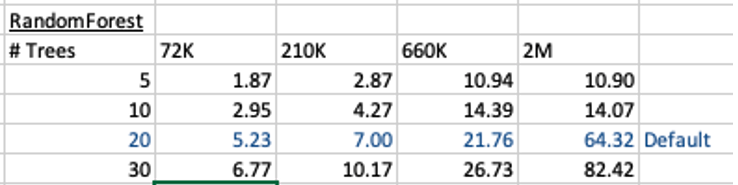
To run this model against new data we could use something like the following SQL query.
SELECT cust_id, target, prediction(BANKING_RF_72K_1 USING *) predicted_value, prediction_probability(BANKING_RF_72K_1 USING *) probability FROM bank_test_v;
This is simple and straight forward to use.
For the 72,000 records it takes just approx 5.23 seconds to create the model, which includes creating 20 Decision Trees. As mentioned earlier, this will be a generic model covering the entire data set.
To create a partitioned model, we can add new parameter which lists the attributes to use to partition the data set. For example, if the partition attribute is MARITAL, we see it has four different values. This means when this attribute is used as the partition attribute, Oracle Machine Learning will create four separate sub Random Forest models all until the one umbrella model. This means the above SQL query to run the model, does not change and the correct sub model will be selected to run on the data based on the value of MARITAL attribute.
To create this partitioned model you need to add the following to the settings table.
BEGIN DELETE FROM BANKING_RF_SETTINGS; INSERT INTO banking_RF_settings (setting_name, setting_value) VALUES (dbms_data_mining.algo_name, dbms_data_mining.algo_random_forest); INSERT INTO banking_RF_settings (setting_name, setting_value) VALUES (dbms_data_mining.prep_auto, dbms_data_mining.prep_auto_on); INSERT INTO banking_RF_settings (setting_name, setting_value) VALUES (dbms_data_mining.odms_partition_columns, 'MARITAL’); COMMIT; END; /
The code to create the model remains the same!
The code to call and use the model remains the same!
This keeps everything very simple and very easy to use.
When I ran the CREATE_MODEL code for the partitioned model, it took approx 8.3 seconds to run. Yes it took slightly longer than the previous example, but this time it is creating four models instead of one. This is still very quick!
What if I wanted to add more attributes to the partition key? Yes you can do that. The more attributes you add, the more sub-models will be be created.
For example, if I was to add JOB attribute to the partition key list. I will now get 48 sub-models (with 20 Decision Trees each) being created. The JOB attribute has 12 distinct values, multiplied by the 4 values for MARITAL, gives us 48 models.
INSERT INTO banking_RF_settings (setting_name, setting_value) VALUES (dbms_data_mining.odms_partition_columns, 'MARITAL,JOB');
How long does this take the CREATE_MODEL code to run? approx 37 seconds!
Again that is quick!
Again remember the code to create the model and to run the model to predict on new data does not change. This means our applications using this ML model does not change. This shows us we can very easily increase the predictive accuracy of our models with only adding one additional model, and by improving this accuracy by adding more attributes to the partition key.
But you do need to be careful with what attributes to include in the partition key. If the attributes have a very high number of distinct values, will result in 100s, or 1000s of sub models being created.
An important benefit of using partitioned models is when a new distinct value occurs in one of the partition key attributes. You code to create the parameters and models does not change. OML will automatically will pick this up and do all the work under the hood.












You must be logged in to post a comment.